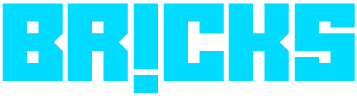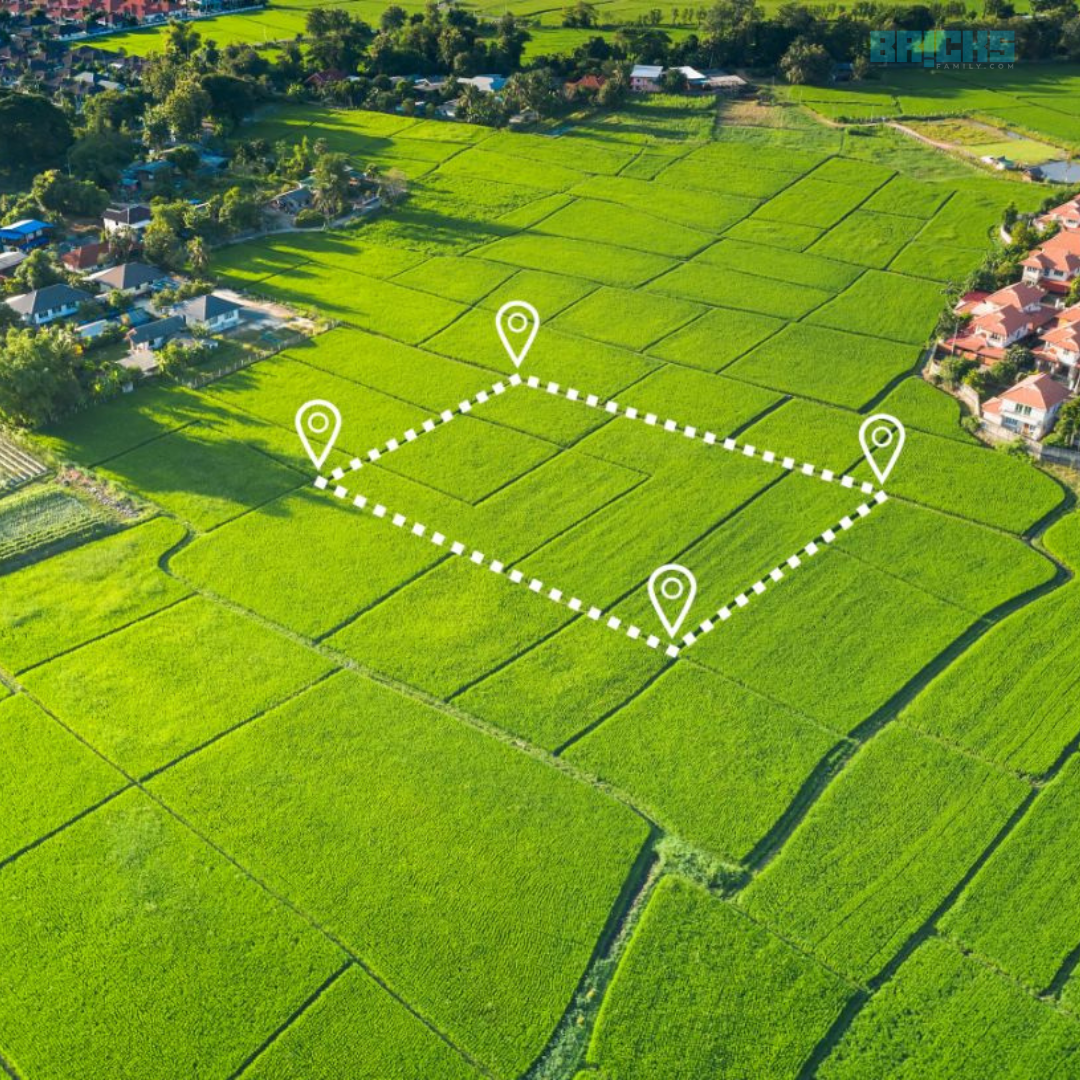E-Dharti, also known as E-Dharti Geo portal, is a popular portal in India for learning about properties. The Ministry of Housing and Urban Affairs launched the portal on October 21, 2020. This project is the brainchild of the Ministry of Housing and Urban Affairs. The Delhi E-Dharti portal aims to provide relevant property information for over 60,000 properties on a single platform while reducing human intervention. This blog will explain about E-Dharti Geo Portal – Everything You Need to Know.
The Land of Central Government and Development Office, abbreviated as L&DO, launched a new version of this portal, e dharti 1.0. You can apply for permission on this portal to allow substitution, mutation, conversions, gifts, sales, and mortgages. The ministry intends to incorporate e dharti maps and lease plans into the Management Information System (MIS); the initiative has been augmented with Geographic Information System (GIS) (GIS).
This blog has covered everything about E-Dharti, including how to find reports and much more.
What is E-Dharti Geo Portal?
E-Dharti versus E-Dharti GeoPortal is a website that allows users to easily search for any residential, commercial, or industrial property. This E-Dharti should not be confused with the E-Dharti Rajasthan, used to view jamabandi.
Functions of E-Dharti Geo Portal
The following are the functions of the E-Dharti Geo Portal:-
- Have access to information about the property
- Information about land maps
- Information about the type of land
- Information about lease or rent, or ownership
- Information about property card
- Information about the area of the property
Salient Features of E Dharti GeoPortal
The following are the goals of the E Dharti geo portal: – Getting property information: The portal provides detailed information on properties registered with the state and federal governments. You can get property addresses and other information. It also maintains record transparency.
Locate property on map: A user can also find the property’s exact location on the map.
Issue property card: If all of the property is leased, a property card can be issued from the portal.
Occupancy status: An official can learn about the occupancy status of government property, particularly that which falls under his jurisdiction.
Encroachment information: If anyone illegally encroaches on a property, it will be highlighted in the portal. A government official easily controls such incidents.
Transparency and accountability: This portal contributes to reducing property fraud and scams. It facilitates communication between citizens and the government, which owns the property information.
Information Available on E Dharti Portal
- The E Dharti portal contains a variety of property-related information. On the portal, you can access some of the following statements: –
- Land classification
- Lease agreement type
- Status of land/property
- A subdivision of land/property
- The plot’s size
- Allotment date
- Date of the deed’s execution
- Location of the property
- Details about the current leaseholder/allottee
- Is there a pending court case?
How to Log in on the E Dharti Geo Portal?
Follow the steps below to log in to an E Dharti Geo portal app:
- Step 1: Visit E Dharti login page @umd.nic.in/edharti/Master.aspx.
- Step 2: Enter user information such as login ID, password, and Captcha. Select the Login option. Government officials typically use a login portal. The general public can learn more by visiting the CITIZEN GIS PORTAL.
- Step 3: When you click on the CITIZEN GIS PORTAL, a map of New Delhi appears. Similarly, if you log in as a government official, the map of New Delhi will appear.
- Step 4: In the main page’s search bar, type in the property or land address. The location will be highlighted.
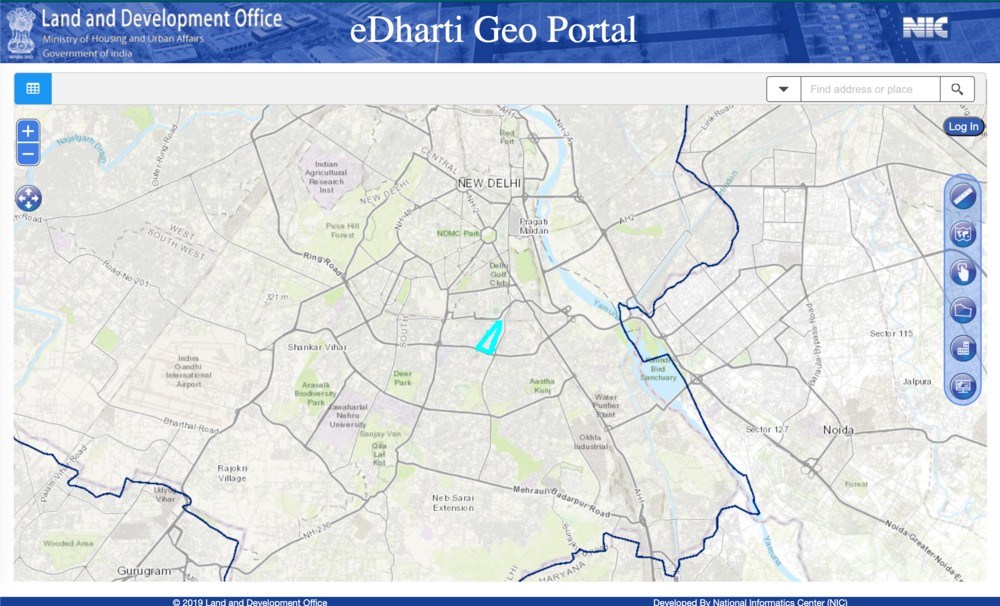
How to Search for Properties on the E-Dharti Geoportal?
There are two ways to search for property on the E Dharti Geoportal website. The first is to enter the name of the block and locality. The second method is to enter the ID’s property address. Once the information is entered on the page, the property will be marked in blue on the map. You can zoom in and add filters like street or aerial layers to see the facts clearly. When you click on a property, it displays the property ID, land area, and property card.

If you want more information, select the “View MIS INFO OPTION. It will include information such as the property ID, property type, block number, colony name, building name, plot area, and property number.
How to View Land Reports on E-Dharti Geo portal
The land reports are available on E-interactive Dharti’s portal. Land reports of more than 60,000 properties are available. You must first log in to the E dharti portal and then choose a property type-commercial, residential, religious, industrial, and so on. The report can then be downloaded in Excel or PDF format from the Reports section.
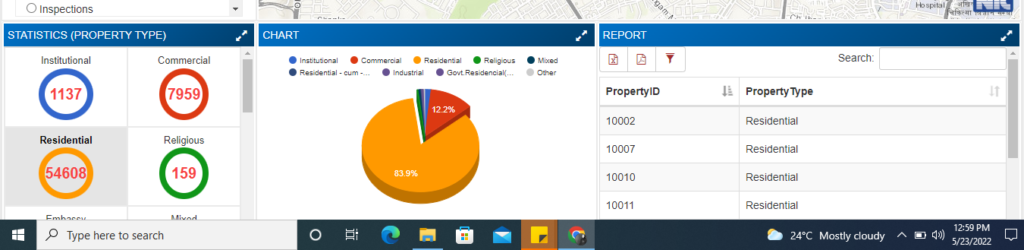
Details Available in Land Report Procured from E Dharti
A land report contains the following information:
- A number of each property type: You can see the number of commercial, residential, industrial, religious, and institutional properties.
- Several property subtypes: Information on property such as a shop, plot, hotel, housing, club, and many more are also available.
- Several aspects of the property’s status: The website also displays such statuses as freehold, allotted land, leasehold, and vacant.
- How many lease deeds are there for various types of property?
- There is also data on the number of requested inspections and re-entered properties. Re-entered properties are those where the landlord has taken possession after the defaulter tenant has left.
Details Related to Payment Report Information on E Dharti
The following information is available on E Dharti payment reports:
The amount of money received from rented properties. Each property ID includes the rent amount.
The properties contain statistics on offline and online payments.
Various payment details for residential and non-residential properties are available.
Details on Monitoring Report on E Dharti
A monitoring report includes the following information:
Substitutions refer to a variety of changes in ownership and property transfers based on a will or a legal heir.
How many changes have been made to the property?
A number of conversions are done from freehold to leasehold and leasehold to freehold.
E Dharti: Property Certificate
What exactly is a property certificate? A property certificate is a document that displays all property-related documents. This document is also given to a prospective tenant and buyer. The document includes information such as land area, property type, subtype, litigation status, and much more. This document is available from the Land and Development Office (L&DO) or the L&DO website. A property certificate is useful for verifying litigation and any property transitions.
How to Apply for Property Card Online?
To apply for a property card online, please follow the steps outlined below:
- Step 1: To begin, you will receive an SMS on your registered Aadhaar card mobile phone.
- Step 2: Open the link you received via SMS. You will be taken to the registration page.
- Step 3: Enter your basic information, such as your Aadhaar card number, name, address, email address, and phone number. You will now be redirected to another form.
- Step 4: Double-check the registration form and click the Submit button.
- Step 5: The property card will be issued following successful registration.
Check Property Status and Type on E Dharti
You can easily keep track of property status and type after obtaining a property card from the E dharti portal. It contains all of the information about the property’s current status. You can also look at the property’s type: residential, commercial, industrial, or agricultural.
Details on Property Card
The following details are available on the property card:-
- Type of property- residential, commercial, or industrial
- Property Status
- Type of the land
- Property’s Subtype
- Type of Lease deed
- Plot area
- Date of allotment
- The execution date of the Deed
- Address of the property
- Current allottee or leaseholder
- For any court case
Fees to Get Access to Property Certificate from E Dharti Geo Portal
If you decide to obtain a property certificate from E Dharti Geo Portal, then you will pay the following charges:-
| Particulars | Amount |
| E-Dharti Geo Portal | Rs 1000 |
| Land and Development Office website | Rs 1000 |
The certificate can be obtained by providing the locality name, property Id, or block name.
How to classify the properties on the E Dharti Geo portal?
Properties on the E Dharti geo portal can be classified on the basis of the following parameters.
- Property Type
- Property SubType
- Property Status
- Court Case
- Lease Deed Type
- Land Type
- Re-entered Properties
What are the contact details of the E Dharti geo Portal?
The officials of the E Dharti geo portal can be contacted at
Land and Development Office
Ministry of Urban Development Gate #4, ‘A’ Wing, 6th floor, Maulana Azad Road, Nirman Bhawan New Delhi – 110 011
Phone: 23062871 Email: ldo[at]nic[dot]in
Finally, E Dharti Geo Portal
The Ministry of Union and Housing Affairs launched the E Dharti Geoportal in 2020. The portal’s goal is to provide useful information on over 60,000 properties in Delhi. On the portal, you can view the property type, subtype, allotment date, property status, address, current lessee details, and litigation status. You can also easily obtain a property certificate through the E Dharti portal or an app.
Also Read: Gudi Padwa Festival 2023 – How To Decorate Your Home For Gudi Padwa
Similar Topics: State-Wise Land Records Name: Check Land Records in India Online