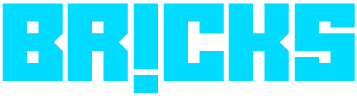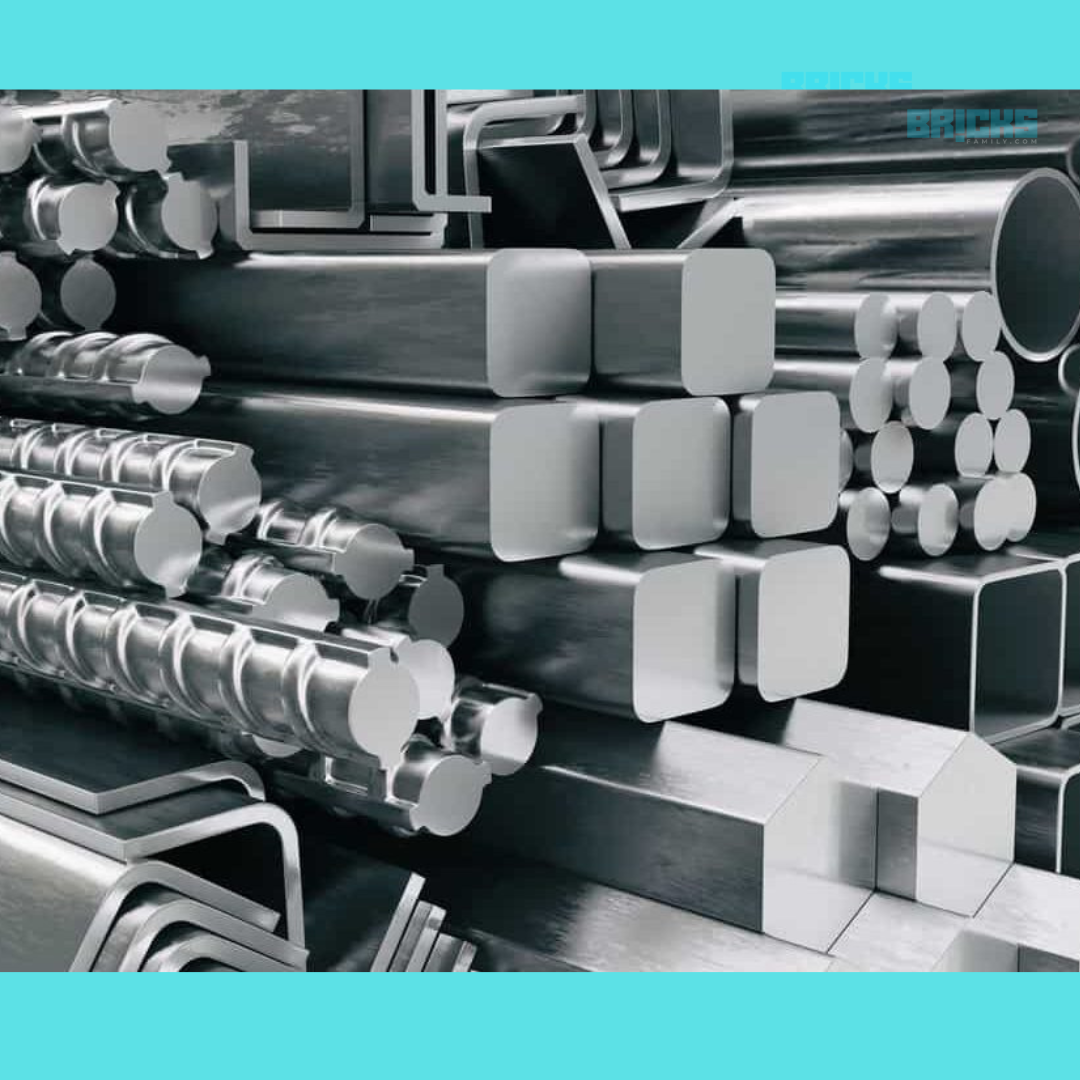The National Informatics Center created Bhu Naksha to digitize plot records. Bhu Naksha inspects, edits, and digitizes maps that define the plot’s exact boundaries. This allows the buyer to double-check plot details before purchasing a plot. Other details such as owner information, khasra, khatauni, and land usage type can be obtained from the portal in addition to a map of the plot. Land record digitization has reduced fraudulent activity and corruption. A mobile app can also be used to access these records.This blog refers to What is Bhu Naksha? How to Download Bhu Naksha (Land Map) Online.
The digitization of land records has helped the state maintain transparency and reduce land disputes. You can view the geo-map of your plot while sitting at home.
Benefits of Bhu Naksha
In this blog we will see What is Bhu Naksha? How to Download Bhu Naksha (Land Map) Online in Details Before purchasing property, it is critical to double-check plot details for the following –
Landowner verification: The name and address of the landowner can be obtained from Bhu Naksha.
Record integration: The ROR (Record of Rights) and plot map are available on bhu naksha. ROR is a document that contains information such as owner information, rent records, tenant information, liabilities, and so on.
Saving time: Because plot records are updated online, they can be viewed anytime. Citizens’ efforts to visit government offices have been reduced as a result.
Plot size: The plot’s boundaries and size are defined on the bhu naksha.
Legitimacy: Details such as land dispute issues, whether or not the government has allotted the plot for public welfare, and so on can be obtained.
How to Download Bhu Naksha State Wise
Uttar Pradesh
- Login to Uttar Pradesh bhu naksha website
- Fill in the details like District, village, and tehsil.
- Click on Show Land Details. This provides information on the land type. Agricultural land, barren, government land, etc. are the details that can be obtained
- To know more details, you can click on the plot number and zoom in
- By clicking on the plot number, you can obtain details such as plot size, owner details, etc.
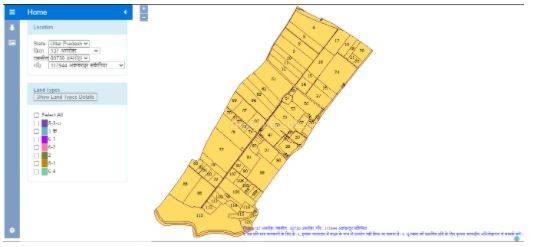
Madhya Pradesh
- Login to the MP Bhulekh website.
- Click on Free Services on the home page, and you will be redirected to the below page
- Click on Bhu Naksha which is one of the options under Free Services
- Enter the details such as Zilla, Village, and Tehsil
- Based on the details entered a Bhu Naksha will be displayed as shown below
- Enter the Land Record Number or khasra to get details such as name of the owner, nature of the plot, plot size, etc.
- Alternatively, the citizen can log in to Bhu Abhilekh and click on the bhulekh link on the home page and follow the above-mentioned steps to obtain bhu naksha details .

Odisha
- Login to the Bhu Naksha portal .
- Select the District in which the land is located, and you will be redirected to the below-mentioned page
- Enter the District, Tehsil, Village details and click on Plot info to get the details
- One can obtain details by clicking the plot number on the map
- The boundaries of the plot are clearly defined, and it helps in cross-checking the details related to plots.
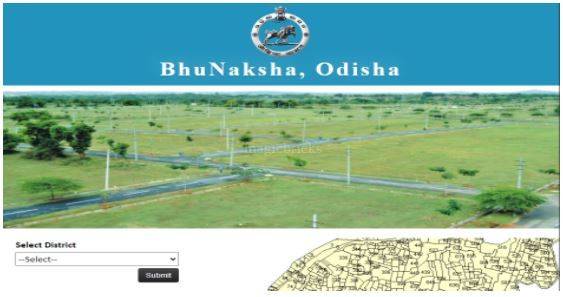
Bihar
There are two websites to check the records online –
First Procedure:
- Login to Bihar Bhu Naksha website
- Details such as district, circle, subdivision, type, mauza, etc. should be entered.
- Plot owner details, plot number, father’s name, case details if any, etc. is the information that can be fetched for a plot
- The ROR (Record of Rights) reports and maps of a plot can be obtained
Second Procedure:
- Log in to the official website of the Department of Revenue and Land Reforms.

- Click on Apna Katha Dekho and select the district, village name and fill in the below details to get the information
- The Bihar land map Khasra Khatauni or geo map can be obtained from this website
Rajasthan
- Login to Bhu naksha website to obtain geo-map of Rajasthan
- Enter details such as district, tehsil, village, etc.
- Click on plot info and plot number on the map to obtain details
- Click on Nakal at the bottom to obtain the nakal report
- The nakal documents can be obtained by clicking on ‘Show Report PDF’
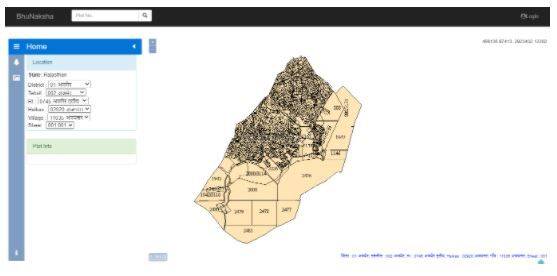
Maharashtra
- Login to Maha Bhu Naksha website.

- Fill in the details such as Category, District, Taluka, Village, etc. to fetch details. The details can also be fetched by entering plot number
- Click on Map Report to obtain details of the plot
- Property card containing details such as locality, street, etc. can be obtained on bhu naksha
- These maps can be printed on A0, A1 and A4 size papers
CG (Chhattisgarh)
- Login to CG bhu naksha website.

- From the dropdown select the district, tehsil, village, etc.
- Click on the plot number on the map to fetch details.
- Khasra naksha and khasra vivran details can be fetched along with plot information.
Jharkhand
- Go to the Jharkhand bhu naksha official website. On the website select the district, circle, halka, mauza details.
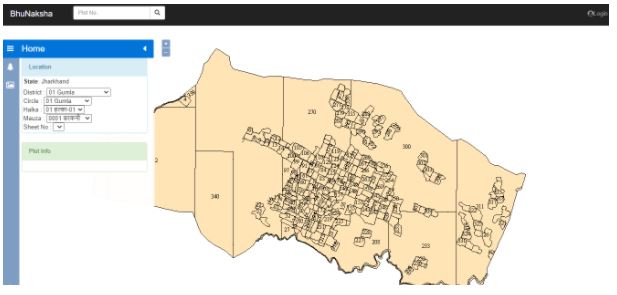
- You select the plot by clicking on the map’s plot number or taping it to space on the left side of the screen. If you do this, the plot you pick will be shown on the screen. You can also find the details of the plot next to it. It contains the owner’s name, plot size.
- Click on the Map Report as displayed in the Plot Info section to view it.
Finishing up on Bhu Naksha
The Bhu naksha defines the plot boundaries. The Bhu naksha also contains plot information such as owner information, usage type, and khasra & Khatauni numbers, among other things. Bhu naksha has several advantages, including time savings and verifying and integrating information. It contributes to the digitization of land records and increases transparency. Bihar, Madhya Pradesh, Uttar Pradesh, Maharashtra, Chhattisgarh, Rajasthan, Jharkhand, and Odisha are among the states that have Bhu naksha websites.
Also Read: Brahma Kamal Plant at Home: Significance, Where to Keep, How to Grow, Benefits & More
Similar Topics: Eco-Friendly Buildings Conserve Natural Resources